


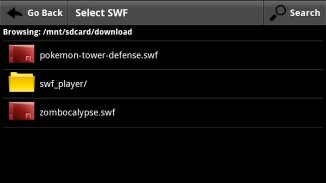



คำอธิบายของ SWF Player
Play your flash files ( swf ) from your SD-card
with this simple player. This app is a flash file viewer.
You need to install Flash® Player Plugin to use this app to play your swf flash files.
You can play your flash animations, apps and games with this
flash file viewer.
Adobe discontinued the Flash® Player Plugin for mobile devices,
but with SWF Player you will be able to play your swf flash files.
Please support development of new features by clicking the +1 button.
[Minimum Requirements]
Need Android 2.2 or superior. ARMv7 processor with vector FPU, minimum 550MHz, OpenGL ES 2.0, H.264 and AAC HW decoders and 256MB of RAM
[Usage Instructions]
1) Put your favorite flash files (swf file) on your SD Card.
2) Open SWF Player.
3) Navigate to the swf flash file you want to select.
4) Select the swf file to play.
[Trademarks]
Flash® is a registered trademarks of Adobe® Systems, Inc.
</div> <div jsname="WJz9Hc" style="display:none">เล่นไฟล์แฟลช (SWF) จาก SD การ์ดของคุณ
กับเรื่องนี้เล่นง่าย app นี้เป็นโปรแกรมดูไฟล์แฟลช
คุณต้องติดตั้งแฟลชปลั๊กอิน® Player เพื่อใช้ app นี้เพื่อเล่นไฟล์แฟลช SWF ของคุณ
คุณสามารถเล่นภาพเคลื่อนไหวแฟลชของคุณปพลิเคชันและเกมนี้
โปรแกรมดูไฟล์แฟลช
Adobe ยกเลิกปลั๊กอินเล่น® Flash สำหรับอุปกรณ์มือถือ
แต่ด้วย SWF ผู้เล่นที่คุณจะสามารถในการเล่นไฟล์แฟลช SWF ของคุณ
กรุณาสนับสนุนการพัฒนาของคุณสมบัติใหม่ด้วยการคลิกปุ่ม +1
[ข้อกำหนดขั้นต่ำ]
ต้อง Android 2.2 หรือดีกว่า หน่วยประมวลผล ARMv7 ด้วย FPU เวกเตอร์ 550MHz ขั้นต่ำ OpenGL ES 2.0, H.264 และ AAC HW ถอดรหัสและ 256MB of RAM
[คำแนะนำการใช้งาน]
1) ใส่ไฟล์แฟลชที่คุณชื่นชอบ (swf ไฟล์) บน SD card ของคุณ
2) เปิด SWF ผู้เล่น
3) ไปที่ไฟล์แฟลช SWF ของคุณต้องการเลือก
4) เลือก swf ไฟล์ที่จะเล่น
[เครื่องหมายการค้า]
Flash ®เป็นเครื่องหมายการค้าจดทะเบียนของ Adobe ® Systems, Inc</div> <div class="show-more-end">











